How To Make A Blog To Become A Blogger?
The first website which I created was login-gmail.com. This blog was made on WordPress which is considered to be one of the simplest and most easy to use CMS (Content management system), this tool is the reason why every second person has started using CMS and advocates others to use it too!

If you do not have any knowledge of coding or website designing then WordPress CMS is very beneficial for you. If you want to learn how you can use WordPress then you can directly search on Google; How to use WordPress CMS?
So, let’s start step by step on how to start a blog, rank it well on the search engines and adapt it in a way so that you can make money online!
I didn’t have much knowledge about blogging when I started my first blog login-gmail.com. But now, I know how to become a blogger.
Many problems arose along the way, such as who will write content on the website, how to create a blog, what are the various means of earning money with the help of a blog, what are the legal difficulties I might face and many more.
I worked for about 6 months on login-gmail.com myself without taking any help from anyone. There were times when my blog had 10,000 visitors a day and I was quite happy but my efforts went into vain since at that time I didn’t have Google AdSense.
However, you can see the statistics of my website below!
# 1. Google Analytics
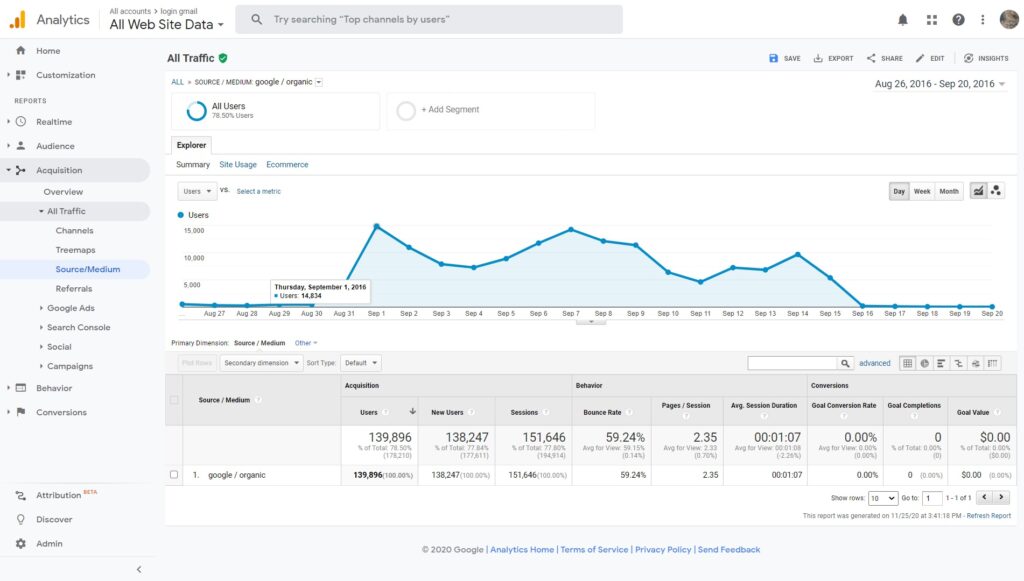
# 2. Semrush
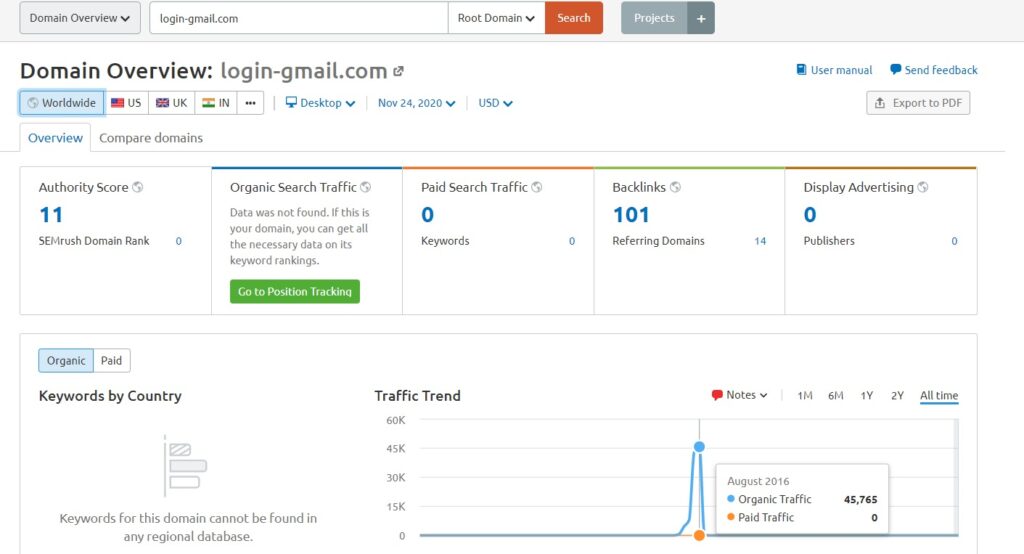
When I was getting a lot of organic traffic, I got a notification from Google that the content of my website is bad, which you can see in the image given below.

Well, we can let it go for now.
Let’s start a beginning, where I mention all my shortcomings, mistakes and achievements so that you can understand what you should or should not do to start your own blog.
I hope that you will benefit tremendously after reading this article.
Following are the points that we are going to cover here.
- Niche Site Ideas & Successful Website! (In Which Industry)
- Location – Where To Create A Blog?
- How Other People Made Their Blogs?
- How to Name a Blog?
- How to Choose a Web Host?
- Which CMS (Best Blogging Platform)?
- Protection & Security
- How To Find Good Content Writers?
- How To Bring Maximum Traffic?
- Social Media – Drive 200% More Traffic
- Ways To Earn Money Via Websites/Blogs.
- Conclusion
Now let’s focus on all the 12 points one by one on “how to start a blog and make money”, I hope you gain immense knowledge from them.
By the way, I want to clarify that whatever I am writing in this article comes from my personal experience and learnings, using which even a newbie can become an expert.
1 – Niche Site Ideas & Successful Website! (In Which Industry)
Everyone wants to create a blog to earn money for several reasons like living, pocket money, pay fee and more.
I know you guys have just started out in your career, so you must be seeing people and also feeling a little envious about how much the other person is earning. It’s natural and happens to everyone. It’s necessary to be careful at this stop otherwise you won’t be able to proceed.
In this part, you have to decide in which niche you want to move forward with.
I made my first blog on the “Gmail login” tutorial which I mentioned before. I didn’t have much knowledge on this subject, hence I failed but I learned from it what I should or should not do in future.
Let’s consider that you are an English teacher, then you can create your own blog on “English Speaking Course”.
In the same way, if you love to travel and you want people to watch your travel videos and make money out of it, then blogging can be really beneficial for you.
Recently I read a book called “Side Hustle: From Idea to Income in 27 Days“. This book talked about the things you should be careful about when you start your hustle.
I will brief the excerpt I read which will help you in deciding your niche.
This book has described the factors on which a person should be careful about in his/her initial 34 days of starting a business, some of the factors are as follows:
# 1. Feasibility – This means how speedily you can complete a task. If you are going to start a business which will consume a lot of time, then it might be very disadvantageous to you.
In other words, if instead of working on something which gives you quick money you focus on something which will turn profitable only in long run, there is a chance you might lose interest midway.
# 2. Profit potential – If you have created a new blog but you do not get any profit from it, then you will feel your work is pointless because it is a human trait to lean towards instant gratification and hence you will want to see the benefits as soon as possible so that you can grow your blog.
# 3. Encouragement – Persuasion is a literary technique which helps authors to present their ideas through logic and reasoning to impress the audience.
# 4. Efficiency – This means that if you face a lot of hindrances while doing something, then you should not do it. For example, if you create a blog to sell alcohol, then you will have to go through a lot of legal processes.
# 5. Inspiration – If you have created a blog which does not give you much happiness or excitement then in the long run it might seem like a burden to you.
In conclusion, if you decide on your niche by keeping all these things in mind, then you will have constant enthusiasm for working on your blog and hence you will also be able to earn more and more money by make a blog. So, before asking how do I start a blog, ask “what do I start a blog about”.
2 – Location – Where To Create A Blog?
Now that you have decided on which topic you would want to create your blog on, you can think about how far you want to scale this blog in future.
I understand that many people want to leave this thing for future, but this is an important task which needs to be decided beforehand in the online world and is directly related to buying your domain name.
Now you should start the groundwork which will help you in future to increase the reach of your blog.
Let’s understand this with an example.
We will take the “Travelling Blog” instance so that you don’t find any difficulty in understanding this concept.
Suppose, you started your traveling blog in India and you used the Hindi language because in the beginning you wanted to focus on bringing a lot of traffic to your blog and you want to increase it.
The problem is that in this case, you can’t extend it beyond a limit because the usage of Hindi is limited to only a few countries such as India, Nepal, Bangladesh and Pakistan etc. If a person who doesn’t understand Hindi visits your blog then he won’t stay for long on your blog. Hence, you need to understand carefully what is your primary goal while making a blog.
I understand that all these aren’t easy tasks to accomplish but as you proceed in future all your questions will be answered gradually.
Now let’s understand another example so that you understand even better.
Suppose you created a blog related to Arabic ladies clothes, where all types of people are coming, then those who want to see something other than Arabic clothes then they will switch somewhere else.
I hope you understand what I am trying to convey, but still if you need more clarity you can drop your questions in my inbox.
Lastly, when you complete this step, you would be done with about half of your research.
Let’s move on to our next big step which will help you know how to grow your blog well.
3 – How Other People Made Their Blogs?
This step is not very big and is similar to other steps, but I have added it separately so that you can understand it a little better.
Let’s start!
When you create a blog and post your contents, pictures or videos on it, you need to keep in mind that the appearance of your blog also plays an important role. Hence along with good content, it is very important to make sure your blog should look good so that people can see the credibility of it.
4 – How to Name a Blog?
Choosing wrong domain name for your blog or website can be a biggest problem.
In this section of the blog, we will know why a blog should have the right Domain name and how to choose the name so that you can reap benefits from it in the future.
I know that a lot of people must have faced a lot of difficulties before choosing a domain name, but not anymore since all your difficulties will get resolved now.
The way you have a physical address for your home, in the same way, Domain Name and Blog Name is your online address for your website.
Now you can see that if you give the wrong address then you will face problems. There are tens of reasons for choosing the right domain name, but we will discuss only a few selected and important ones.
1 – Easy To Memories Domain Name
If you are running a travel blog and the name of your blog is “travelllssssforwonderworld.com”, it will be difficult for anyone to remember the name of such a blog and it will be tiresome to remember the spelling correctly. On the other hand, if you keep the name of your blog “traveltheworld.com” then it will become easy to memorize. Hence, choosing a right domain name is another crucial step to create a blog.
If you keep the blog and domain name above your name, then people can easily remember it here too.
For example, take my blog WebHostingReviewsX where just by reading the name one can easily understand the kind of service this website is providing.
If you have trouble in choosing a domain name, you can search on Google something like “Domain name generator” and with the help of resulting websites, you can choose which domain name you want to go with.
2 – Domain Extension
.com Or Any Other Extension – Today there are hundreds of Domain extensions in this world, in which .com, .org, .co, .net are the most popular ones.
However, the domain extension has been divided into parts for example, gTLDs, grTLDs, sTLD, ccTLD, etc., on which you can gain more knowledge by visiting here.
You can take any type of domain extension that represents your blog and country.
For example, if you want to write a blog on pizza in the United Kingdom, you can go with .uk, .co.uk, org.uk or .pizza.
But I will always recommend you to go with .com because it is still the most used Domain Extension which is considered to be the best for business or blog and is also very reliable.
According to WHRX, the .com extension is used by 142.5 million Domains and the most expensive Domains in the world use .com as their extension.
Normally, people do use other Domain Extensions, but by using .com Domain extension, you can avoid many risks you might face in the future.
Keyword in Domain Name– First, let me introduce what a Keyword is. Whenever a person looks for something by typing one or more words on any search engine, we call it Keyword in SEO language. Google has a tool called Keyword Planner which helps us know how many people have searched that particular keyword.
The keyword in a Domain Name is of prime importance because it helps the search engine know what your blog or website is related to.
In fact, having a lot of digital Marketers keyword is good thing in a domain name, in terms of ranking.
Why Keyword In Domain Name Is Important?
- Easily find out your website or blog about
- Gives a higher ranking on Search Engine which is beneficial
3 – Important Tips
- Never use hyphens, underscores or complex words while choosing your domain name.
- Do not use any number unless it is important.
- Always remember that you should name the domain short, easy to remember and it should have fewer complex words.
Examples – You can make a blog with a name like “example.com” not “xampl.com” because it might be difficult to remember it as misspelled.
Unique and brandable domain name.
Before buying a domain name, you should check whether the domain name is similar to any other domain name because in future it might spoil your brand and also check if your domain name is present with other extensions or not.
In other words, if your domain name is “example.com” then you should also be the owner of other extensions for instance example.co.uk, example.co.in, example.net, example.in, example.co etc. So that no one else can use your domain name.
Research your domain name
Sometimes you are able to buy a Domain Name, but you are not permitted to use that Domain Name because there is already an established business running with that Domain Name.
Therefore, before purchasing a domain name, do a little research to find out if there is a trademark to it.
For example – If you go to any domain registrar like Godaddy and search amazon, many different domain options will be available to you with different domain extensions, but if you use those domain names chances are you might face some legal action against you.
Hence, in my opinion you should always choose your own unique branded domain name.
Target your area.
If you are creating a business blog for a local place, then you can also add the name of that area in the domain. For example, if you want to give pizza service only in London, then you can set your domain name as pizzaexampleinlondon.com or something similar to it.
Appropriate domain extension
Domain extension or extension means the word that comes after your domain name and is followed after a dot (.) such as .com, .co.uk, .au.com, .in, .gov and so on. If we follow the example given in point “D”, you can also use .london domain extension for your London pizza blog or service.
NOTE – You will get some domain extension if and only if you have your home address there. For example, if you want a .london domain extension, then you must have a legal address in London. If you want to know more, you can get the information from the support service of any domain registrar.
5 – How to Choose a Web Host?
To running a blog smoothly, first of all, you should know what is the difference between a domain and hosting.
In simpler words, if Hosting is a house, then the domain name is its address.
Hosting will give you space where you can create your blog, upload theme, post content and images, etc. In other words, it acts like the memory card of your laptop, computer or mobile, where you keep your data.
Which Web Hosting Provider Is The Best?
To choose a hosting company, you should take care of the following things I have segregated into three different levels, where the first level is of utmost importance, once you master this level you won’t face significant problems even if the third one is not there.
LEVEL 1
Bandwidth – Bandwidth means the maximum amount of data you can transfer from one place to another at a given time.
Example – If your web hosting provider provides you with a bandwidth of 500 MB where you have uploaded a file of 150 MB, then whenever a person downloads that file, then at that time that person will be using 150 MB bandwidth and If 4 people download the same file simultaneously, then all users are using a total bandwidth of 600 MB. In this case, one person has to wait for a short time so that the bandwidth is available again and the last user also gets to download that file.
When it comes to bandwidth, I always recommend Bluehost and Hostinger to everyone, because after years of research and experience, I didn’t find any flaw in all three. (For Indian websites, I would suggest you go with Hostinger).
Support – You should keep in mind what kind of support service they are providing because it might be troublesome for you if you find out later that support so provided is not good or if you need to take support then you have to pay for it.
A good hosting provider should provide super-fast 24 * 7 * 365 support (Live Chat, Call & Ticket Support) at no extra charges. When it comes to support services Hostinger and Bluehost are most reliable.
Price – Pricing of web hosting is the most important factor to see which web hosting service is providing good services at the higher price range and it will especially be useful for small bloggers or small business entrepreneurs who have a limited budget. Keeping the pricing in mind, you can go with BlueHost, Hostinger or iPage.
NOTE – If your budget is slightly higher, then I would recommend you to go with BlueHost.
Security – Whether you are creating a blog, service website, eCommerce or news website. If your hosting company is not providing good security, then you are averse to risks, because in the online world there are a lot of hackers who can hack or even destroy your blog/website.
If your hosting provider is not providing you with basic security services like SSL, CDN, IP whitelisting, Firewall, secure shell (SSH), site backup, Antivirus, Two-Factor Authentication then it’s not good for your blog and will be inconvenient.
Uptime – Uptime means the total time in which the service or work has continued. It is really crucial for it to work the entire time on the website since if it doesn’t work every visitor who is visiting the website or blog will leave it. Having good uptime is most important for a website, blog, online service provider and if a hosting company gives lower than 99% uptime then it will be harmful to your online business and blog.
On average, if your hosting provider gives an uptime of about 99.9%, then your website will be down 1 minute 26 seconds per day, 10 minutes 5 seconds in the week, 43 minutes 12 seconds in the month, and 8 hours 45 minutes 36 seconds in the year.
According to WebHostingReviewsX, Hostinger and Bluehost provide 99.99% uptime while ipage provides 99.97%. Moreover, Hostgator provides 99.98% uptime.
Renewal Price – Many hosting providers charge less initially to increase their user base and later when you renew the same hosting plan, they take a very high renewal fee.
Companies like Godaddy, Hostgator and Greengeeks charge very high renewal fees.
Website Speed – Website speed refers to how fast a website downloads your web pages or media content and displays on your browser, for example, Chrome, Opera, Firefox, Safari or Internet Explorer etc.
The bigger your website is, the more time it will take your website to load and if you want to decrease the duration of loading or speed uptime of your website, then you will need a good hosting provider as well as a good web developer.
Domain Name – This is one of my most favorite add-ons where a web hosting company provider gives you a domain name as complimentary while purchasing a shared hosting. As the competition in the hosting industry is increasing, so many hosting providers have started giving free domain names for the first year, which otherwise would have put a financial burden on you. Therefore, when you are purchasing hosting service, then do take care whether you are being provided free domain name or not.
LEVEL 2
cPanel or Control Panel – cPanel is a user interface with the help of which a person can control his/her website. The dashboard of cPanel is very easy to use and provides you with the right facilities that are necessary to build a website. In order to use cPanel, you should have basic knowledge of it.
Although there are a lot of web hosting control panels available but cPanel has developed its dashboard or software in such a way that even a newbie can run and operate it easily.
Also, since it is risk-free hence there is less potential for the website to get damaged too. Most (except iPage) hosting providers provide cPanel service with their hosting plan so that its user can work easily.
Data Center Location – Datacenter is a building or big computer room where computing and networking equipment are kept whose job includes processing, storage, distributing, backup & recovery of large amounts of data.
In the early days of the datacenter, it was required to have a special atmosphere where the temperature was always cool so that all the computers and equipment kept on working.
Inside a datacenter, equipments such as large routers, firewalls, servers, application delivery controllers are installed which works 24 * 7 * 365 times.
Some research suggests that nearer the datacenter is to you, greater will be the speed of your website. For example, if your blog is in the United Kingdom, then your datacenter location should also be in the UK for a good speed. On the contrary, the farther the datacenter is to you, higher will be the time taken by the datacenter to gather the details of your website. Since the data of a website is located in the data center of its web host, so whenever a user opens a website, it will take some time for that data to reach the visitor’s browser from the datacenter depending on how far the datacenter is. This increases the loading time of the website and according to a research if there is a 1 second delay in the transmission it will result in a 7% loss in conversions.
Hence before choosing a hosting provider, you have to take care of or not your web host’s data center is in your country or continent.
Data Backup – Data Backup means to save a copy of your files and folders somewhere which can be used if your data gets deleted. Without Data Backup, you can face a lot of problems in future.
Nowadays, hosting providers like SiteGround and BlueHost provide data backup services free of cost and if your host also provides auto backup service then it is a very good option in which case you do not need to take manual backup and hence will help you save your time.
Why Do We Need Data Backup?
- Mistakenly deleted website
- Someone Hacked your website
- In case, if someone injects Malware, viruses or other trojans
- Loss of time to rebuild a site
- If you make mistakes while making any changes
Email – A good web host will always provide you with free email services with your hosting plan where you can create your private email id with your domain name which represents your blog and website.
Features
- Unlimited Email IDs
- Auto Responders
- Friendly Interface
- Email Forwarding
- Webmail Access With Horde, Roundcube or Squirrelmail
- POP3 / IMAP Email Accounts
Transfer of existing websites and website migration – What does it mean? Transfer of existing websites means transferring a website from one hosting provider to another hosting provider. It happens quite often that we are not very happy with the service of our current web hosting provider, due to which we purchase a new hosting. Since your current website is already running, you will not want to design a website again where both your time and money will be wasted, hence a hosting company should provide migration service.
Although some hosting companies offer migration services, they charge a little fee or give migration service only if you buy their expensive hosting plan.
Ease Of Use – Most hosting providers offer cPanel service with their hosting plan which even a newbie can easily use, where they provide some add-ons or features that can be enabled in just 1-click for example, CDN, SSL, WordPress Installation etc.
Money Back Guarantee – With Money Back Guarantee, if you are not satisfied with the service of a hosting provider, then you can withdraw your money.
In today’s world, there are many thugs hosting providers who make huge claims but their services are not very good, hence now very big hosting companies like BlueHost, Godaddy, Clowdway, Inmotion hosting and A2 hosting provide Money Back Guarantee to achieve customer’s trust on them.
Web host companies like Hostinger, BlueHost offer 30 days money-back guarantee, while Inmotion hosting gives 90 days money-back guarantee. Some web hosts like Godaddy upon cancelling the hosting plan ask a lot of questions and hence many users refrain from cancelling their hosting plans.
No hidden charges – While purchasing a hosting service you should take care that your host doesn’t ask for any hidden charges in the future.
LEVEL 3
Green Server Hosting – Does your hosting provider’s datacenter pollute? Does he take care of the environment? Because a lot of harmful gas comes out from a datacenter. You should also consider choosing the hosting provider who provides you with eco-friendly hosting such as GreenGeeks or siteground.
Payment Option – Keeping in mind the reviews and the problems of many people, we have kept this point here because many Asian and African countries face a lot of problems while making payments because they do not have facilities for international transactions. Or they may not have enough knowledge about it as I did in my initial days.
In my initial days I did not know how to do international transactions, due to which I was very worried. When you purchase a hosting, then you should ask the hosting provider’s chat support about the payment options available with the plan. In general, if you have PayPal, Credit Card, Mastercard or Visa Card then there is no need to panic.
Website Builder – We have kept this feature in the third stage because most people like to make their blog and website on WordPress CMS, but if you want to build your website through a website builder, then you should see if your web host provides you free website builder’s service.
Questionable Refund Policy – The hosting provider should not ask too many questions while the user is cancelling the hosting.
Upgradation In Interval – Can we upgrade our hosting plan in between or not? Before buying a hosting, you should ask such questions from your hosting provider, because if you buy a basic hosting on which only 10000 people can visit together, then you may want to upgrade your hosting plan in between the year of plan.
6 – Which CMS (Best Blogging Platform)?
The basic meaning of CMS or Content Management System is a software application that is used to modify, create and manage digital content.
When we talk about creating or designing a blog or website, the first question that arises in the mind is which CMS should be used. It will be beneficial for you in the future and at the same time make your work more hassle-free.
Why Can’t I Go With Random CMS?
- To avoid hackers
- To reduce the maintenance cost
- To optimize easily
- For good SERP.
So which CMS will suit you best?
Today there are lots of CMSs are considered as best blogging platforms which are as follow.
- WordPress
- Blogger
- Wix
- Tumblr
- Squarespace
#1. WordPress
WordPress or WP is one of the most used CMS today that is best platform to start a blog. Not only for blogs but also useful for all types of websites like eCommerce, News, Service Provider, Banking, Hospitality, Traveling and others. It is a best and free blogging platform that allows you to create your blog in few clicks.
WordPress is very easy to use and you do not need any coding expert or web developer to utilize it. Since WordPress is an open source CMS you just need to download and install it and most hosting providers provide you with one-click installation service. Hence you can install WordPress with a single click.
Many free plugins or themes can be easily found on WordPress, which is a big reason why WordPress is so popular. As soon as you download WordPress CMS, you will have to install some important plugins along with a free or paid WP theme after which your website will be ready.
Pros.
- SEO-friendly features
- Mobile-friendly features
- User-friendly
- Blogging functionality
- Ecommerce functionality
- Good for beginners
- Reliable
- Less time consuming
Short Note – If you are wondering “how to start a blog for free” then WordPress.com is a simple option for you.
#2. Blogger
Blogger, as you know was made exclusively at blogspot.com and was launched by Google in 2006. Today around 380,000+ websites are built on this CMS and Blogspot is the second largest CMS used in India.
If you want to create a free blog, then BlogSpot would prove to be the best CMS for you where you get free sub-domain, hosting and themes easily, for which all you need is a Gmail account.
Today, Blogspot is present in 109 languages where you can make your blog in a short time effortlessly.
#3. Wix
Wix is an Israeli software company that has built its CMS in such a way that people with no coding knowledge can build a professional website. Though the market share of Wix is way more than BlogSpot or blogger, people still prefer to use WordPress the most.
Like Wix, Blogspot is also available for free and paid service where if you use the free service then you can easily create a subdomain whereas in paid services you can choose an entire domain name on which you will get the entire ownership rights. Wix also offers a lot of heart-wrenching themes which can be both free and paid.
About 8% of websites and blogs are built on Wix today. In conclusion if you do not have any knowledge of coding and you want a blog of your own, then Wix is the best option for you.
#4. Tumblr
Tumblr is a microblogging and social networking website which is a kind of boon for photographers and people who like sharing photos. According to Techjury, every other person uses Tumblr primarily to share images. So if you want a photography blog then Tumblr is the best option for you and not only photographs you can also publish your articles there.
Pros
- Specially for photo and media content
- Free of cost
- easy to use
- Social network features
Cons
- Not for usage if your content is mostly text-based
- No spam filters
- No easy SEO options and statistics
#5. Squarespace
Squarespace is a drag and drop web designing CMS that works almost exactly like Wix and is one of the best-known CMS for small businesses. Although I never suggest any blogger to use Squarespace, yet if you want to try something new, then you can go with Squarespace.
Squarespace is an SEO friendly CMS where you do not need any coding knowledge like Wix. Squarespace is a secure CMS which provides you with SSL certification services in its paid version.
Pros
- 100’s of adorable templates & designs
- Blogging features like AMP, commenting features & more
- Live chat support service
- 30 days backup of deleted data like posts & pages
Cons
- Higher pricing
- No Phone Support
- No-support for 3rd party applications, plugins or extensions
In short, if you are looking for free blogging websites then you have WordPress, BlogSpot, Wix and Tumblr.
7 – Protection & Security
According to review42.com, there has been an increase of 1350% in phishing websites within the last three years. Hence, once a website or blog is created, the first question which arises is how to protect it from being hacked.
We are living in a world which is undergoing a Digital Revolution. This computerized economy does share a lot of merits but it has come with its own set of threats.
For example, in 2020 The FBI reported an increase of cybercrimes by about 300 percent!
We are facing millions of new malware viruses every single day and the global expenditure on cybersecurity is estimated to increase to 6 trillion next year.
Cybercrimes, frauds, malware attacks are increasing day by day and it has become more than essential to safeguard our online world from hackers and viruses.
The following bar graph by Kaspersky shows the number of malicious installations their antivirus detected. You can see a steep increase in the first quarter of 2020.
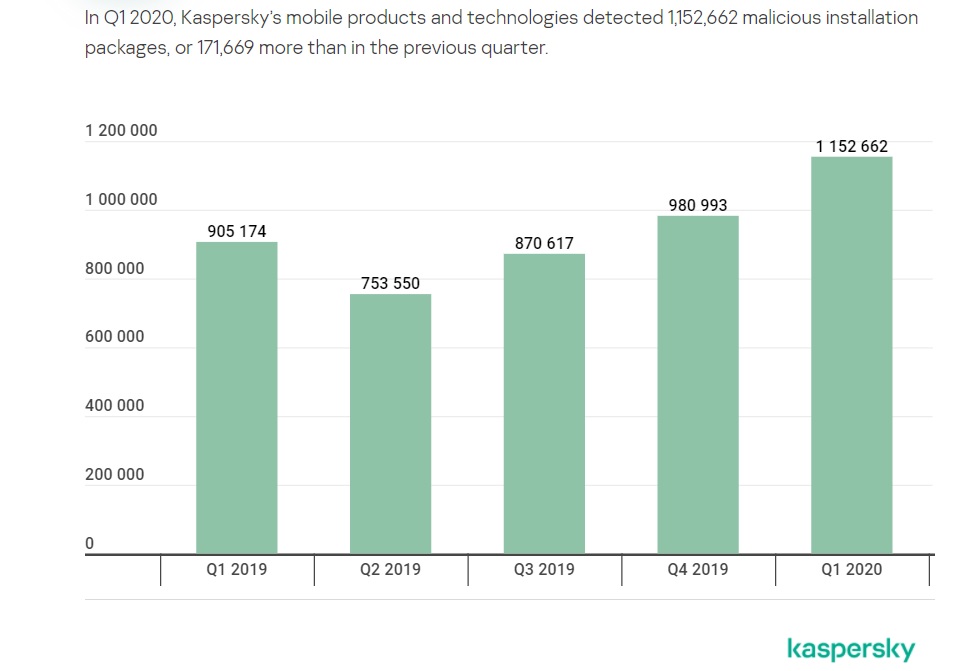
Hence the question zeroes down to how can we secure blogs, where we have spent years of hard work on?
Gladly You are at the right place, since we have compiled a list of 5 different ways in which you can protect your blog!
#1 SSL
SSL allows secure transmission of sensitive data like login credentials, bank details etc. This certification makes sure that these details reach the right authority. The information so sent becomes unreadable to the server it has routed through.
During any data breach, the information becomes impossible to tap due to the high level of encryption, hence protecting your data from the attacker.
#2 Take Regular Backups
Taking regular backups of your blog is a good practice to safeguard it. It will ensure your website is safe in case of any malware attacks and you can restore it quickly later on. The frequency of backup depends on how regularly you update it and you have to make sure to do the backup after every major update.
#3 Install A Firewall
Investing in a firewall is an excellent way to protect your blog. The firewall will;
- block suspicious traffics and monitors’ network
- scan for any malicious code
- stops most hackers and viruses at the entry point itself
Use A Virtual Private Network
A VPN separates you from the public pool of the network, creating a safe tunnel for you to access the internet. It helps you to become untraceable to attackers since your IP address is masked. Since all the transmission passes through a safe encrypted channel, VPN gives you the highest level of security and privacy.

Update To Latest Version
Hackers have more experience with the older version and it’s easier to find the loopholes to attack them. Updating to the latest version will ensure that you are safe against most known threats and upgraded to a more secure environment.
Additional Measures You Can Take To Secure Your Blog
- Use a strong password for your blog login
- Invest in a website scanner which can scan threats for you
- Choose a reliable web host with good security features
- Take benefit of security plugins
8 – How To Find Good Content Writers?
We all must have heard that Content is King, and creating valuable content in a consistent method can lead our business to reach new heights. But content writing is also one such work sector where people/employers struggle a lot because of unable to find a good content writer.
Here we will share a simple guide about finding a good content writer who can develop consistent content for you without compromising the quality.
Do’s
There are plenty of options with which you can find a good content writer. Let us have a look at them:
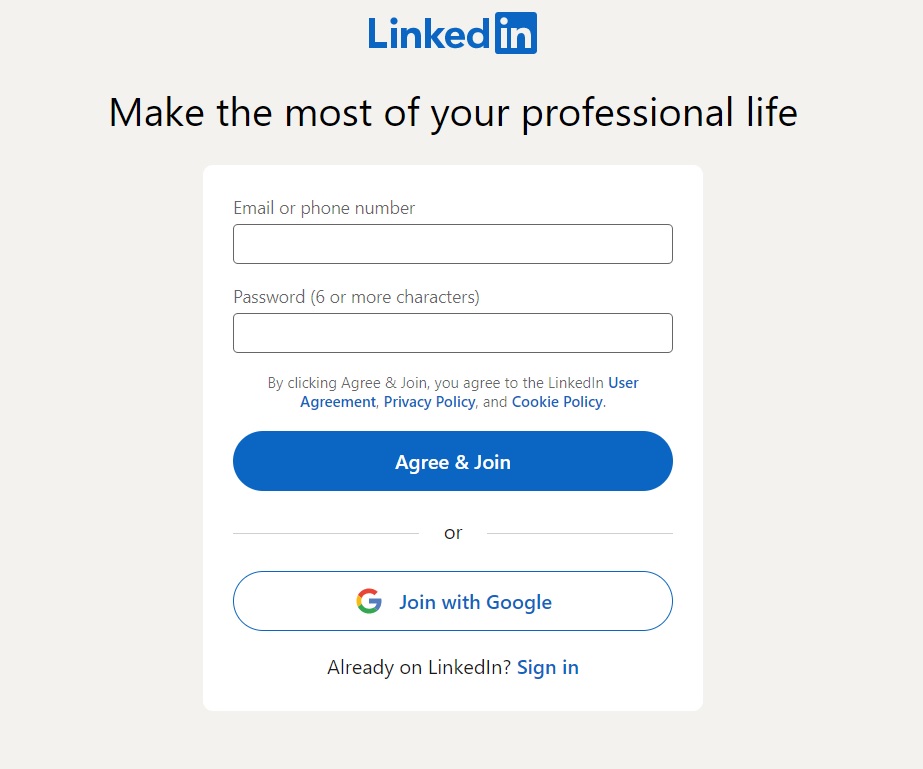
On LinkedIn: LinkedIn is a professional platform where content writers, copywriters, and other such service providers show-off their skills. Moreover, this platform consists of millions of content writers from which you can figure out the most appropriate one for yourself.
In this platform, you get an easy-to-use search and filtering system, so based on your requirements, you can make changes in filters for better search results.
Right after selecting a few options, you can either connect with them or directly shoot them a message for your opportunity.
Hiring platforms: There are 140+ freelancing job sites that can help you find a good content writer for your project. Using hiring platforms, you can even filter out a particular niche of your work, which will offer you personalized content writer suggestions.
Although working on hiring platforms is a bit slower, you would be able to find the right fit for your work. Some of the places to look are:
Google: You can directly search for a content writer on Google, and within a few seconds, you will get available options. Many content writers have created their websites to show-off their content writing skills and fetch clients to work with.
If you don’t want to login to any of the above platforms, Google is the best place to find good content writers.
Facebook groups: Now, most users will not believe that they can find good content writers from Facebook groups. But that’s the truth, as few freelance content writers join such groups to get daily job updates.

You can join these Facebook groups and post your job requirement; you’ll surely get a few leads.
Referrals: The next and most reliable way to find a good content writer is by getting referred to a writer by someone you know. If you think some people can suggest you to a good writer, you should surely ask them.
By getting a referral, you will be surer about the content quality as they have worked earlier with someone you know.
This was all about the ways, with the help of which you can find a good content writer for your project.
Don’ts
Say No To Naive – I have seen a lot of companies hire freshers which may hire dire consequences and I would never recommend to someone to hire a fresher for web content.
Always check plagiarism of content. Today’s content writers are really smart, they just change every 3rd or 4th letter of the sentence or change from active to passive voice so a tool can’t catch them.
You should have to be smarter and check their whole content by your own.
Don’t Hire A Team – The main reason not to hire a team is they transfer your content requirement to their juniors or someone who has less knowledge.
9 – How To Bring Maximum Traffic?
After getting enough knowledge on content & content writer, let’s move forward.
Who doesn’t like more traffic on their website?
More the traffic a website can generate, more are the chances of making conversions and sales. But the question is, how can we bring maximum possible traffic to our website?
If this question revolves around in your mind too, then make sure to follow this post till the end. As here we are going to have a look at some of the most efficient ways to bring traffic to your website.
Keep Going To Know How To Get Better Traffic Than Ever.
Before knowing about the ways to bring maximum traffic to your website, we need to understand that there’s a lot of difference between free traffic and quality traffic. Free traffic has 50/50 chances of making sales from your business, while on the other hand, with quality traffic you can get targeted results efficiently.
Ways to bring maximum traffic to your website is as follows:
Introduce your business on Google My Business list:
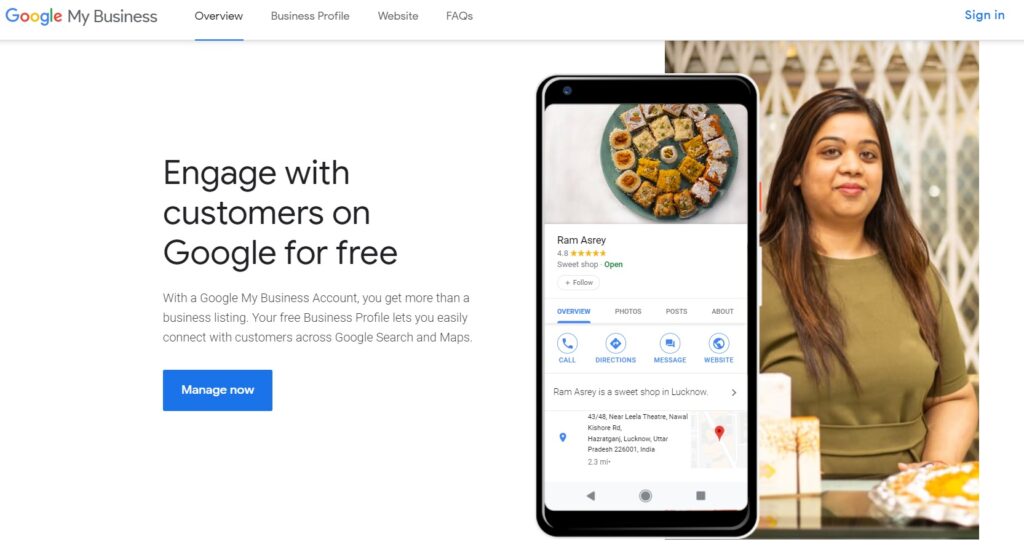
In a recent study, it was noticed that the business owners who have listed their business on Google My Business were able to generate 7 times more leads than the ones who haven’t.
Moreover, integrating your business over this platform is not enough. You would have to be smarter with Google, try to add relevant keywords related to your business, add correct information about yourself and other such stuff.
With this small integration, you can even make your business show up in local business searches. That will help you to attract local clients/customers too.
Using On-Page SEO strategies:
If you are producing high-quality content, using proper content templates for SEO, taking care of meta descriptions & ALT texts for images and other such on-page SEO tactics then you will surely notice a significant enhancement in your website’s traffic.
There’s a massive checklist of on-page SEO, let us have a look at it:
- Including the main keyword in your URL
- Adding the primary keyword to the title tag
- Using keywords in H1, H2 and H3 tags
- Optimize images in the content
- Use short URLs
- Add external links from higher authority sites
- Internally link your content with other posts
If you can fulfil all the requirements mentioned above, you will surely be able to bring increased traffic on your website.
Building Backlinks:
Backlinks are the links created on other websites that redirect a person to your website. With this small step, you can bring a lot of traffic directly to your website; you need to find relevant websites under the same niche as your business.
Quick fact: Number of backlinks towards your website doesn’t means better ranking. Google believe in quality instead of quantity. Also read Google’s updates regularly.
Social Media Integration:
Social media is one of the best and free marketing tools with the help of which you can generate high-quality traffic for your business website. Moreover, this can even help you in enhancing your online presence.
Generating traffic for your website is easy, but make sure you are opting for the right option to bring traffic to your website.
10 – Social Media – Drive 200% More Traffic
Social Media will play a key part in promoting your blog since it advertises your blog to the outside world. Organic search results will help you gain some traction but social media will help you boost the organic traffic.
If you know how to make money through blogging but don’t know how to market it so that people are aware of its presence then your blog’s earning potential won’t reach its full capacity.
Following points will help you understand better how social media is useful for branding blog:
- Strong social media presence helps in building the credibility of the blog and hence attracting the readers. According to stats 80 percent of consumers are likely to be interested in your brand if they follow you on your social media.
- In the online world social media is the quickest and cheapest way to get started with advertising your blog to the outside world. Unless you want to use paid ads, which are not recommended for the starting out.
- Social Media is more engaging than a blog and can help your customers understand your work better. If the readers love your posts, they are likely to share it and hence it will help you acquire new readers.

The bar graph shows the increasing trend in usage of social media.
But how to use social media to promote your blog?
Following are some of the ways you can use to increase the outreach of your blog and hence earn money through social media:
- Learn who your readers are and target them. Do a market research on the type of content they love to ready, the social media platform they use the most etc. For example, if your readers are travel enthusiasts, they are most likely to be on Instagram where they can see travel photos. Engage with the accounts they follow and hence provide yourself exposure to them.
- Post contents which are very attractive and people are likely to share. If your post goes viral you will get exposed to a huge audience out of which many might follow your account.
- Networking is the key to promote your social media handles and build a strong brand image. You can ask the people of the same niche to promote your blog or social media posts on their social media so that you get exposure to their audience too. Their audience are more likely to be your target audience who will visit your blog regularly.
- Make sure to use attractive high-quality photos relevant to your blog especially as your profile photo preferably your brand logo. Be consistent with your posts, engage with the incoming audience and introduce them to your blog but don’t overdo it.
- Make good use of hashtags since that’s how many people will find your page. Use stories to answer their questions and answers and engage them in online activities so that they form a connection with your social media account. Remember stronger the connection, more loyal will be the readers of your blog.
- Make an email database from your followers so that you can use the power of email marketing to drive traffic to your blog. Emailing will help you understand your audience better and also help you sell products/services of your blogs more easily.
With more than 3.5 billion people around the world using social media, using its power to market your blog and hence build your brand should be on the top of your checklist. Once well-established you can use the humongous benefits of paid ads to reach a huge amount of targeted audience hence helping you drive more traffic to your blog.
11 – Ways To Earn Money Via Websites/Blogs.
Just because everyone is wondering about how to create a blog for free and make money doesn’t mean you cannot earn money. Money is like a Himalayan cake that you can’t keep forever and have it full.
Making money online isn’t a choice anymore but the need of the hour. In this gig economy making money through blogging and websites has gained immense popularity.
If numbers are to be believed there are more than 500 million blogs live on the web and about every 1 in 5 bloggers update daily!
The following graph shows the growth customer acquisition you can achieve if you update your blog regularly
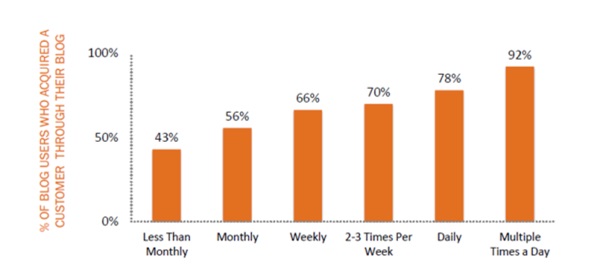
These blogs belong to various niches and target a variety of customers. Don’t get scared by the stats, if you are passionate about something and want to share it with the online world, having your own website or blog is a good way to earn money.
And for giving you a headstart, we have compiled ways in which you can start earning money through websites or blog:
Google Adsense
Google Adsense is among the most popular ways to make money through blogging. Place the banners on your site and according to your website’s content, Google will place ads.
You earn money every time someone clicks on the ad hence it’s called Pay per click or PPC. If you can drive good traffic to your site, you can earn a substantial amount.
Disclaimer: Google has strict policies. Hence, even if you are approved for Google Adsense, it might be difficult for you to stay approved in the long run.
Affiliate Marketing
Once you zero down on the niche you want to start blogging on, you can add affiliate links of product/service relevant to your niche.
If the product/service you endorsed on your blog is purchased by the reader you can get a commission of the purchase.
Affiliate marketing is an excellent source of passive income and the commission you get can range between 5-50 percent!
Sell Your Own Product And Services!
With the help of the audience you have created on your blog, you can sell and even market your products like E-Book, T-shirts, digital courses etc. and even services like consultancy, live coaching sessions etc.
Selling online can be extremely rewarding and pave the way for your entrepreneurial journey with relatively less initial investment.
Sell Advertisement Space
Selling space for other businesses to advertise their product/services is a more reliable way to earn money than Google Adsense. But the catch is that you should have good traffic flowing to your blog and you are paid based on the number of impressions or clicks.
You can also do sponsored posts for the businesses where they will pay you for writing content about them on your blog.
Sell Membership
Selling membership to your blog visitors is a goal you can achieve when you have established your blog well and have earned credibility from your audience.
You can sell membership to your readers giving them exclusive rights to your premium content and digital products made especially for them.
Related Posts
March 22, 2023
How to Start a Career in Digital Marketing
February 21, 2023

