16 Best WordPress Plugins (Free & Paid) 2022
In this blog, we are going to discuss top 16 recommended WordPress plugins that will help you to grow your online business. So, Let’s dive in this blog.
We have listed best free WordPress plugins as well as paid version that can give you better result to improve your WordPress website.
- Yoast SEO
- All in One SEO Pack
- WPBakery Page Builder
- Visual Composer
- WP Links
- W3 Total Cache
- WP Super Cache
- bbPress
- AMP
- WooCommerce
- Contact Form 7
- Easy Affiliate Links
- All-in-One WP Migration
- WP AutoTerms
- TablePress
- Smush
- Jetpack by WordPress.com
Yoast SEO
Today, it is one of the more important WordPress plugins for SEO, which was founded in 2010 by “Joost de Valk”. The basic work of Yoast is to help you optimize your WordPress website SEO better.
Pricing
- Free
- Premium
With the use of Yoast’s free service, you get things like Keyword optimization, can add sitemap.xml in just one click, enable the use of breadcrumbs and readability analysis section. If you wish not to index a particular webpage then you can use Yoast’s “no-index” and “no-follow” option which is available at the bottom of every single page or post under “Yoast SEO” section.

As convenient as it is, you don’t need any professional coding knowledge or training to do this. All you have to do is install the plugin and start using it. You can access hundreds of videos over the internet on how to use this artistic plugin that may save your time and money at the same time.
Albeit if you feel alone and want support service then you can purchase it and grab 24*7 support.
Yoast not only boosts your SEO index but also your morale with providing easy to use service for free.

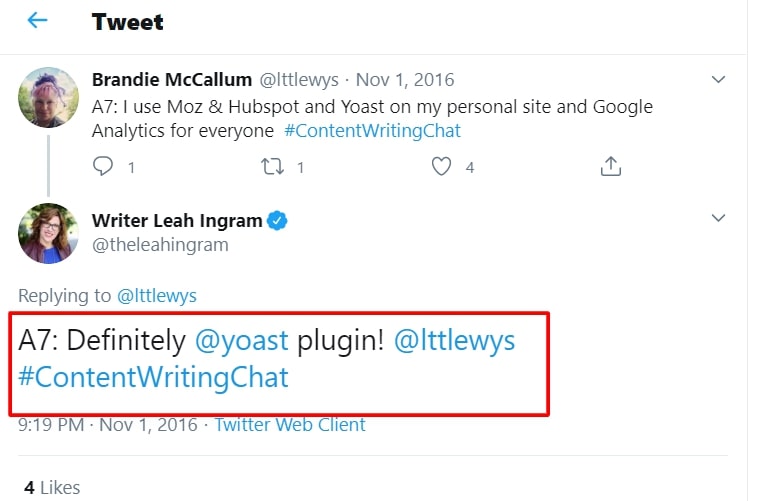
All in One SEO Pack
In the glitter of Yoast, one cannot ever forget about “All in One SEO Pack”, a company which is working for years on making our work easy and doing such a great job for free as well as at a small cost.
I know “All in one SEO pack” since I started learning about digital marketing and started blogging, I used it more than Yoast at the very beginning of my career.
What You get with All in one SEO pack?
Can easily add your Meta tags, sitemaps on major search engines such as Google, Yahoo, Yandex, Bing, AOL and so on, AMP (Accelerated Mobile Pages), robots.txt system, import and export service within a few clicks and much more.
The following three packages are available under their premium version.
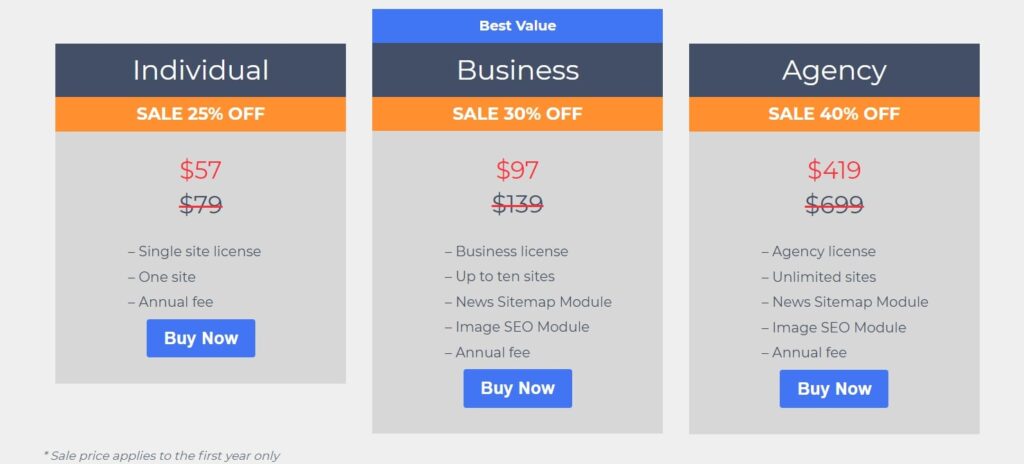
All you have to do is just signup and you’ll get everything related to the SEO optimization for your WP website in the palm of your hand. The best thing about this plugin is that it has been installed by over 2 million people, which gives it reliability, credibility and authenticity. And with constant upgradation in their plugin’s version they have enabled it to be used under all the WordPress versions whether it is 4.8 or its latest version 5.4.2. So, do not be afraid of anything while using this beautiful plugin to make your work easy.
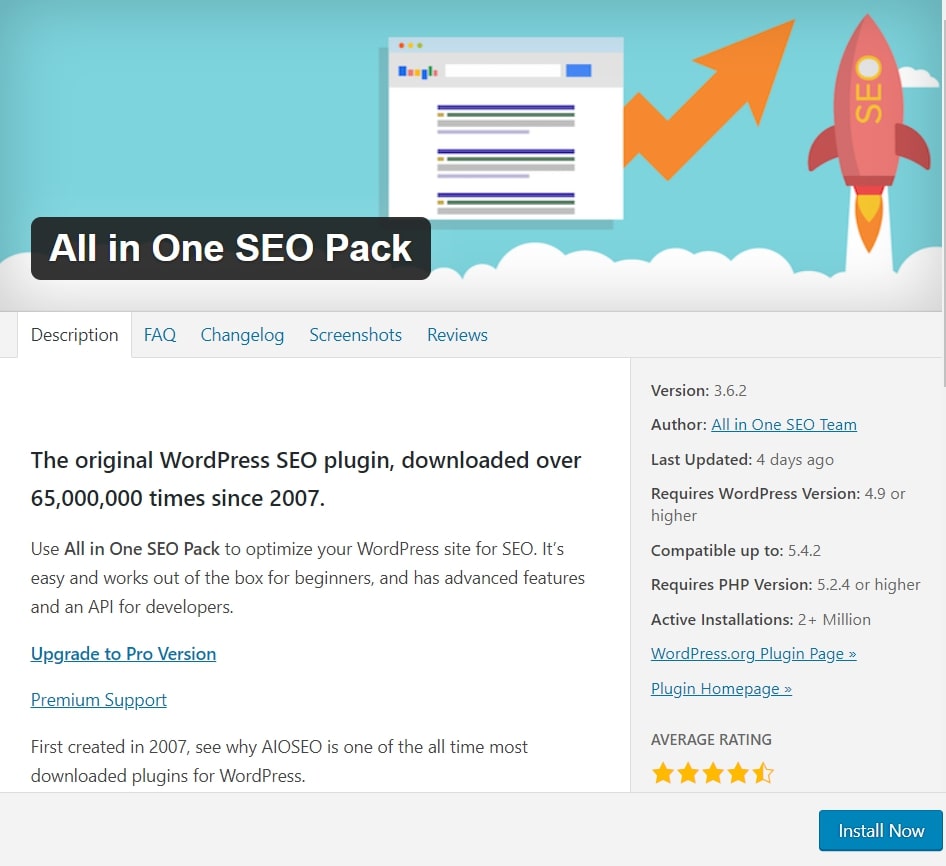
WPBakery Page Builder
Do you ever wish you could create a professional webpage design without knowing how to code? If yes, this plugin is the best for you, where you get hundreds of elements that you may use while designing a webpage (without getting trapped in coding).
Is it Free?
Unfortunately WPBakery Page Builder is not available for free but at a cost of $45, which leaves a bit glum at times. Apart from it all, we do use this plugin for our website XplorMedia.com.
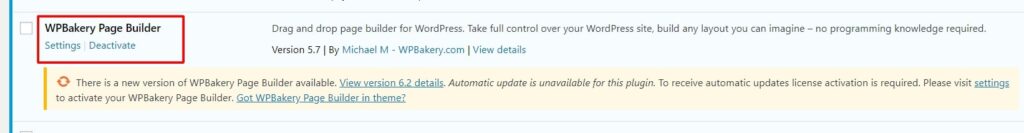
They offer front and backend page builder services with no programming knowledge required which result in stunning and professional web pages in no time.
According to WPBakery, they have over 250 add-ons where you need to just drag and drop the tools and accessibilities as per your needs. They provide custom CSS, template management, addons, elements that can make your work easy, support service, responsive webpage layouts, advance grid builder, and a lot more.
As per our quick research, it is compatible with all WordPress versions, Yoast, Woo Commerce, Gravity Forms, Ninja Forms and Contact Form 7 and all major third-party plugins and WordPress themes.

What do you think? Isn’t it good to save time?
Please share your feedback in the comment section that will encourage me.
Visual Composer
Visual Composer is a competitor of WPBakery Page Builder which is available for free, while also having a premium version. You can design a complex layout without coding just by using the drag and drop option under this plugin. You can choose either front end or backend option.
You can download this Visual composer from your WordPress dashboard under the section Plugins –> Add New without paying anything.
Just put the rows and columns and then put in the elements and you are done.
You can use the power of drag and drop to make a quick, easy and stunning web page for your WP website. With the help of Visual Composer, you can enhance your speed to design a website’s layout which gives you a responsive and easy to load website.
It has 350 templates overall, elements and addons. So, one can easily understand how good Visual Composer is in order to design a webpage.
How compatible is it?
- WooCommerce
- Contact Form 7
- Gutenberg
- Advanced Custom Fields
- MailChimp for WordPress
- WP Forms
- wpDataTables
- and many more.
FAQ
Q: Do you need any coding knowledge to use it?
A: No, it is not compulsory to be a coder to use and understand this plugin.
Q: Would I be able to edit the header, footer and sidebar as a part of designing web-pages?
A: Yes, you can but you have to upgrade your version from free to paid.
WP Links
To maintain a high ranking in search engine results pages, you should use WP Links, a superb WordPress plugin that will help you repair broken links and their properties. Having WP Links utilize your SaaS service can reduce server load, which in turn will boost SEO for your entire site.
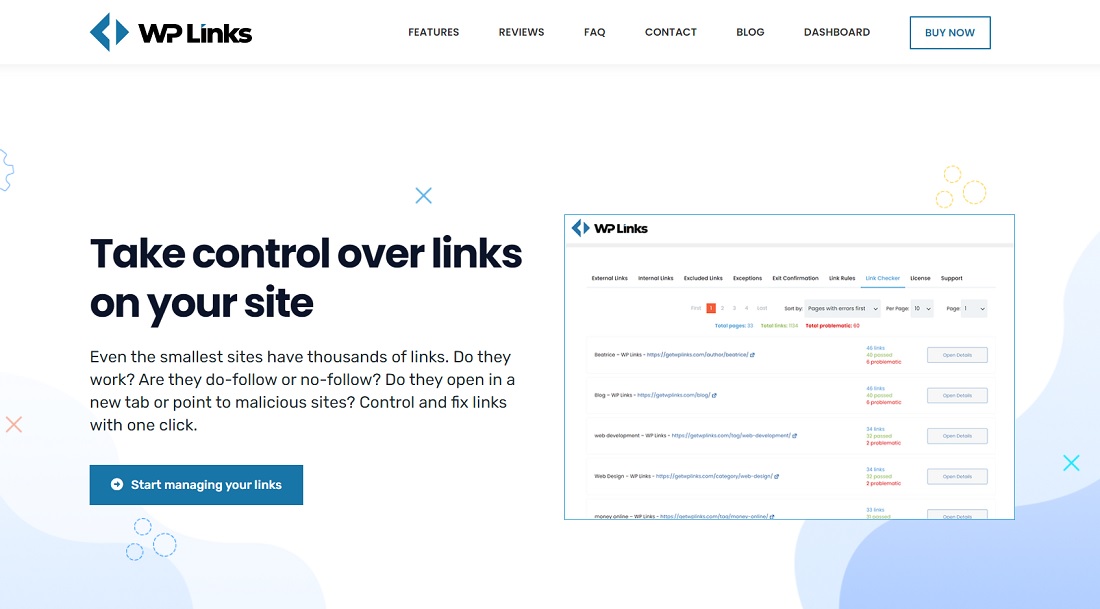
A huge spike in traffic may be achieved by ensuring that all of your links go to a secure location. After all, nobody likes to visit a website where their personal information could be at risk.
Keeping track of all of your connections might be a hassle, but if your website was developed using WordPress, there’s a neat way to streamline the process. By using WP Connections, you can manage all of the inbound and outbound links on your site, improve your site’s search engine optimization, and give your users peace of mind.
A plugin that gathers all link management in one place is a huge boon to efficiency.
W3 Total Cache
High website loading time, one always faces this issue when they do not have sufficient coding experience, especially when you are working with WordPress because of a lot of unnecessary CSS files, java scripts, unoptimized images and much more.
To overcome the problems related to website’s loading time, W3 Total cache came into existence and today, with over 1 million Active installations, it has become one of the most useful plugins to improve SEO & user experience by increasing website performance & decreasing load time.
Why is less loading time better?
Understand it with a sweet and simple example, suppose you visit a tailoring shop in the market and ask for clothes but the vendor or owner of the shop do not respond quickly. How would you feel?
Unimportant and you will exit the shop as fast as your feet can carry you, Am I wrong?
No.
The same scenario occurs in this space, if your website does not load promptly then majority of your visitors will not check your website which leads to a higher bounce rate and ultimately Google and other major search engines will drop your ranking. Google has made several updates over website’s loading time especially for mobile version (AMP).
What you get from W3 Total Cache?
Basically, W3 Total Cache is available for free and at a cost. Within a free version you get features like Page cache, minify, Database cache, object cache, browser cache and CDN.
Note – I personally recommend this plugin, but before using it, you should read a few articles or watch videos to know more or it may damage your website.
WP Super Cache
Adding a plugin to boost your website’s speed should be the first thing you do, after installing WordPress as it helps enhance your search engine ranking. Just like W3 Total cache, you also get WP super cache and both work really well to improve your website’s performance. And to compare website performance you can use Google Page Speed or Pingdom Tools. You can test your website before and after using the Cache plugin.
Recommended Settings
- Simple caching.
- Compress pages.
- Don’t cache pages for known users.
- Cache rebuild.
- CDN support.
- Extra homepage checks.
Normally, WP super cache grabs all trash and unwanted files and removes or compresses them so you can run your website smoothly and faster than before. It helps to optimize your website’s database by generating static HTML files and if you want to know how WP super cache works then you can visit Wpbeginner to get a hint. Also here is the quick dashboard scene of WP super cache.
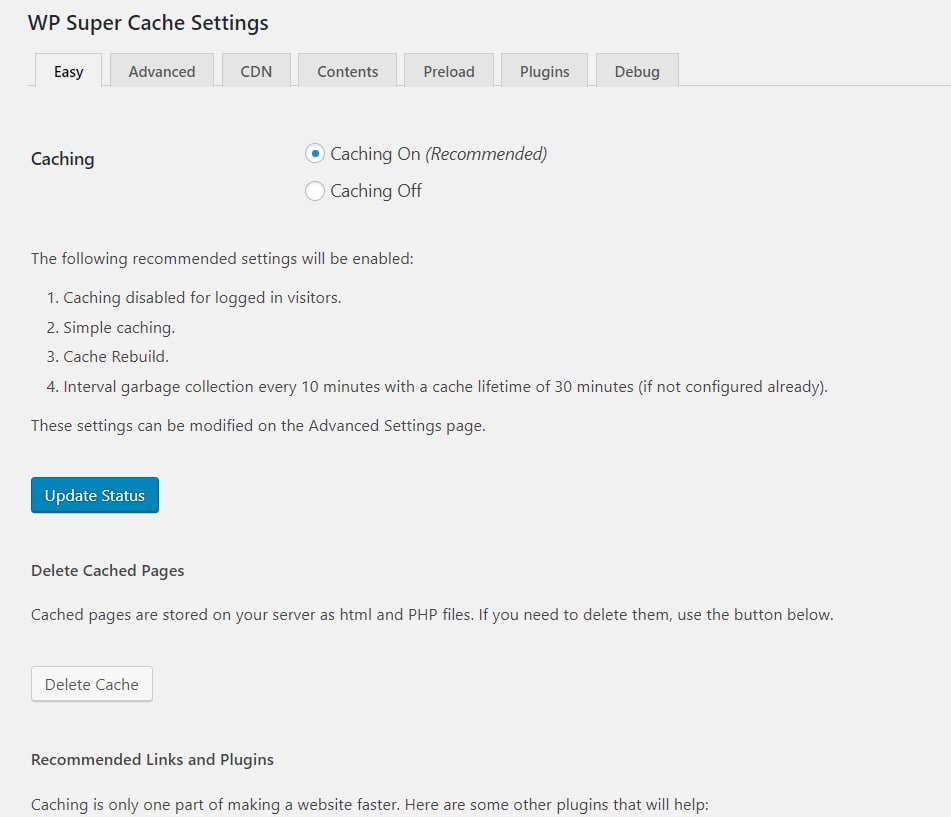
At last, W3 total cache and WP super cache, both are really the best plugins I’ve ever used for myself and my client’s websites to reduce the website’s loading time. Eventually, it will give you a better result so I’d recommend you use one of them.
bbPress
I didn’t want to add this plugin in out WordPress plugins list because nowadays most people do not create a forum or forum related website and even people don’t use forums for their queries.
But then one of my friends shared a point “what if someone wants to create a forum blog?” then I thought about it and Yes, if you want a simple and catchy forum outlook then nothing is better than bbPress. It has more than 300,000 active downloads at this time, has an easy to control dashboard and if you get any trouble while running this forum, you can ask your questions in no time by visiting bbpress.org.

bbPress is best WordPress plugin free, open source, not like other older forum software which need a lot of time, on the contrary, it’s easy to make a forum website to your WordPress site.
To add this forum, visit “Add New” under the “plugin” section, type “BB Press” and download it. When it’s done, you can easily adjust settings like who can submit a query, ask for registration and much more.
AMP
Before knowing about this plugin, we should have to know the actual definition of AMP or Accelerated Mobile Pages.
Firstly, and lastly, we all know the meaning of the word “Accelerate”.
Yes,
Begin to move more quickly.
It all started by keeping in mind a website’s loading time on mobile phones. If a website opens slower on a desktop, takes around 5 seconds for example, then the same website might take a bit more time to open the mobile version which frustrates mobile users. For this specific reason AMP was developed by Google (THE TECH GIANT), which was launched on October, 2015. Even the data from KISSmetrics shows that website’s loading time more than 3 seconds can lead to a drop in 40% of your traffic and there are around 5.15 billion mobile users
Now you can calculate how much you may lose if your website’s loading time is high.
Hence, if majority of your visitors are from the mobile version then you should use this ideal plugin for your WordPress website which gives a great experience across the web and leads to a lower bounce rate.
You must have some technical knowledge to use this plugin and to get such insights, you have an internet which is full of online tutorials.
So, go ahead.
You can test your AMP at Google Test and AMP validator and read their guidelines as well to enable your AMP.
To get your AMP plugin, visit the “Add New” under “Plugins” section and type “Google AMP” in the search bar and install it.

WooCommerce
To make an eCommerce website and start selling your products online, you need WooCommerce which helps to launch an online store.
With the help of WooCommerce, you can enable the product page, add to cart system, and checkout page in no time.
WooCommerce is based on open-source and currently has more than 5 million active users. There are hundreds of extensions available to add features and functionalities. So, with zero coding information, you can develop your own eCommerce website.
Contact Form 7
“Contact us” is the integral part of the website through which a visitor submits their queries related to products and services and that is why Contact Form 7, one of the crucial plugins, contains several customized contact us forms with customer spam filtering option and much more.
With the tag of oldest “contact us” plugin it has over 5 million active installations that makes it a reliable WordPress plugin and the best part is, it is available in almost all major languages spoken across the world. This gives you options to integrate Google reCAPTCHA, Constant Contact and Akismet anti-spam filter. You may customize your form using html as per your website’s requirements.
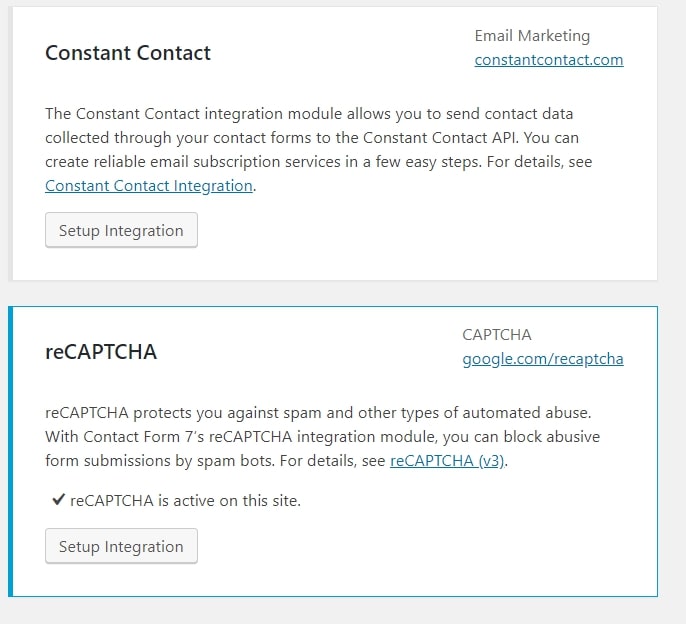
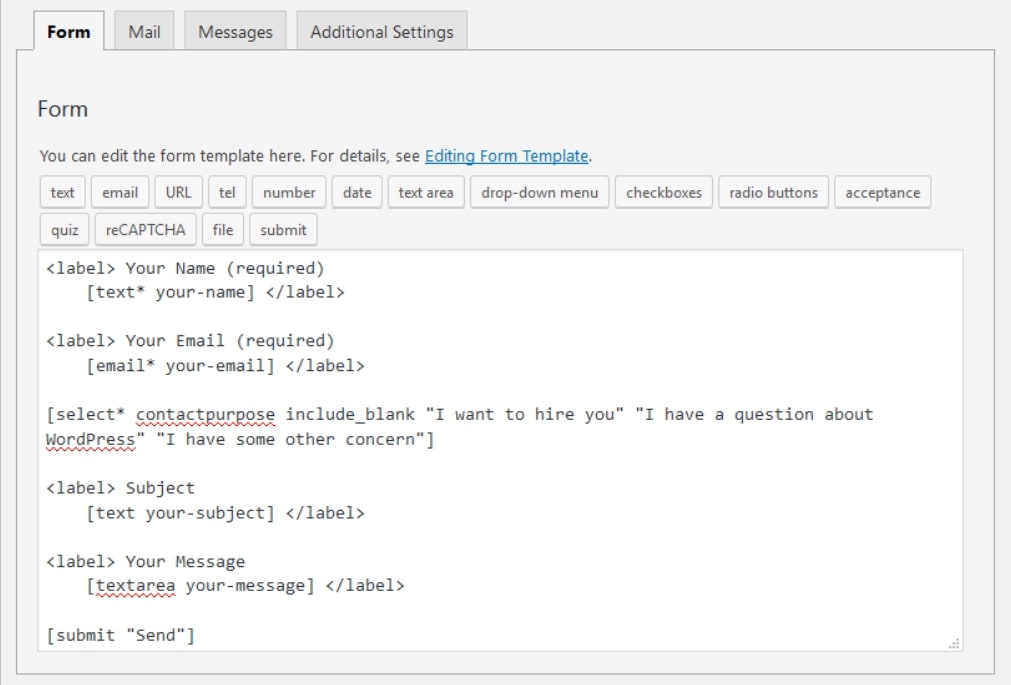
It might sound too much but believe me – it’s as easy as slicing through butter.
Easy Affiliate Links
If you are not in the affiliate industry and want plugins for your WordPress website other than affiliate industry then skip this part as it is not necessary for you.
Let’s start with affiliation and affiliate link.
In general, when we talk about affiliation, it means referring someone’s product or service to others and getting paid commission.
In Today’s Internet world, most of the websites are giving affiliation option such as –
- Amazon
- com
- Impact Radius
- SiteGround
- Godaddy
- Teleflora
Simply add your affiliate links between content and promote it.
Now, when you join an affiliate program then they provide you affiliate links specified with your affiliate’s ID or username which look pathetic and unreal but a plugin like “Easy Affiliate Links” gives you authority to make your affiliate link smooth that looks more natural. Share your affiliate link by recommending a product or service through your website, social media, Inbox and Email marketing.
Apart from it, they give a few more options such as clocking, no-follow tag, redirect type, Target option. Which are really helpful to tell a search engine about the link.
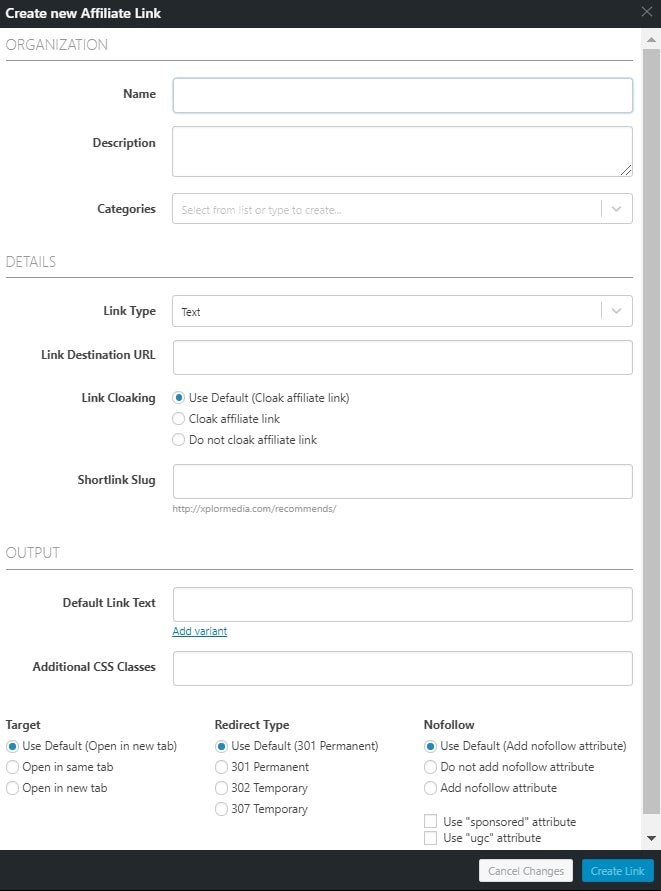
Apart from their free option, it has a premium version, which is available at 29 USD. Under the premium version, you get access to check “statistics and charts” where they mark data about the number of people visiting through your affiliate link and which affiliate link is broken.
As they already have 10,000+ active installations then why don’t you try this beautiful plugin which I personally use for my website XplorMedia.com.
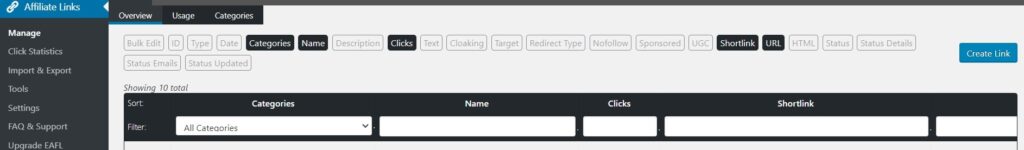
Always remember that your ultimate goal is to earn as much as possible so keep promoting your product enthusiastically.
All-in-One WP Migration
Want to get website backup? Need to copy your website? Or export media files, plugin or theme? If the answer is “Yes” for all questions then All-in-One WP Migration is best for you which helps to export media files, posts, pages, testimonials, plugins in no time depending on your web hosting without any technical knowledge. Its drag and drop interface makes it better than others which is the result of 2+ million installations.
To begin with, simply visit your “Add New” under “plugins”, search “All-in-One WP Migration” and install it to export your data.
If you go with its paid service, you will get access to get auto backup service using your cPanel, and can save your data at any cloud like Google Drive, Dropbox, OneDrive and so on.
WP AutoTerms
General Data Protection Regulation, which came into existence in 2018, helps to protect data and privacy of European Union & the European Economic Area.
WP AutoTerms is the most useful WordPress plugin that gives you authority to build up lavish legal agreements without paying extra to a content writer.
All the legal pages you need are here such as privacy policy, terms and conditions, cookies notice, privacy policy with GDPR & CCPA wording (in premium version) and affiliate disclosure.
What a great plugin, Isn’t it?
You just have to install it and create legal pages without making any extra efforts over research to create legal pages. However, you also get an option to create custom legal pages.
Under its premium version they have several packages such as get licence for 2 websites in 78 USD.

Free Version:
- Get legal pages like terms and conditions.
- Access to links to your legal pages.
- Simple privacy policy page
Premium Version
- Cookie Notice Banner
- Endorsements Disclaimer
- Wording for GDPR & CCPA.
TablePress
With my past experience, I know how it feels when you want to create a table but WordPress does not support tables in its functionality.
TablePress is a free plugin that allows you to create glorious tables where one can import or export their table in csv, data, excel, html, table files, built using open source for WordPress.
I still use this plugin as it is easy to use and has more than 800,000 active installations.
You get several customization options under the plugin’s dashboard and the place where you actually create your table.
Once you create a table for a particular webpage, all you need to do is, copy and paste the “Unique Table Code” to embed and make it visible to your visitors.
Following is the demo for this utility, from its official website.

As you can see in the above table how good it looks, which is the main reason why I am recommending it to you.
Smush
Now, we are almost at the edge and going to end up the article and I hope that you got a lot through it.
But before wrapping it up, I have a few more plugins that you may need in your WordPress website, which are terribly good to optimize your website, specially “Smush”.
Smush works something similar as W3 Total Cache and WP Super Cache but in different way. Where W3 Total Cache & WP Super Cache compress or remove unnecessary files or codes, Smush compress and optimize all your media files and also help you to resize your images without compromising in image’s quality to optimize the website’s speed. We cannot forget Smush, in the era, where search engines like Google love easy to load websites.
The more images on website, the more website load. So, how can we fix it?
Solution is Smush.
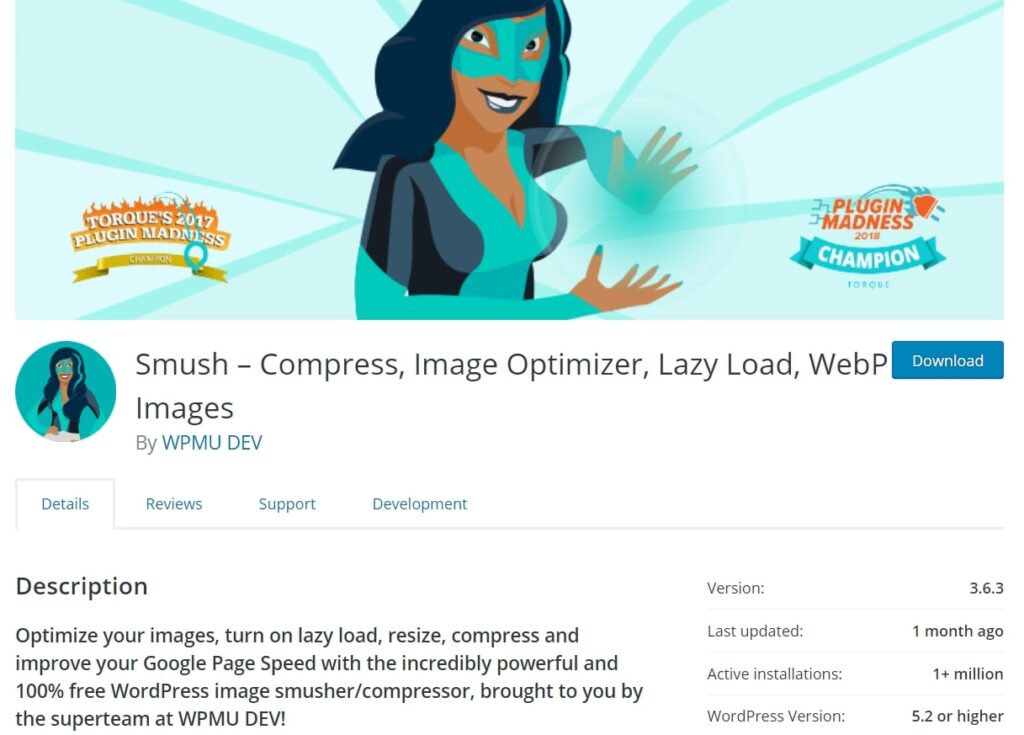
It has both, a free and a premium version but I prefer to use the premium version as they do not have a lot to offer in the free section and this plugin installs just like other plugins.
Under the premium version of this lavish plugin you get the following:
- Lossless Compression
- Image Resizing
- Automated Optimization
- Supports All Image Formats such as JPEG, PNG and GIF.
- Optimize limitless images at once where as it is up to 50 in free version.
- Smush Pro CDN
- Backup of Original Images
Jetpack by WordPress.com
A WordPress plugin that gives you protection from unwanted logins, spam filters and brute-force attacks by hackers.

This plugin not only secures your website but also make it faster while optimizing your images and server with minimum usage of bandwidth.
Having 5+ millions active installations this plugin comes at the top of the list. It is compatible with thousands of free and premium WordPress themes and gives you features which are missing from WordPress.com
Under the free version of Jetpack, you get site stats, CND to speed up your website through optimizing your images & server, downtime monitoring service.
Once, you install it, you will notice that Jetpack is full of rich features for free and that’s the essence of setting up it.
- Free CDN using Photon
- Optimize Lazy Loading of Images.
- Subscribe to New Posts via Email.
- Uptime & Downtime Monitoring
- Related Posts Option
- Infinite Scroll
- Build a Contact Form
- Publish Posts via Email
- Automated Social Sharing
- Secure Authentication & unwanted WordPress dashboard Logins
- Media Embeds
- Site Verification and Sitemaps in WordPress
- Extra widgets for your website
- Multiple Sites from a Single Dashboard.
- (Premium) WordPress Backup and Restore.
Get a quick comparison between all “Jetpack Plans”.
Conclusion
To conclude, every single search engine especially Google focuses on their users so always think akin a user’s perspective. As a user if you are not happy with the website’s headings then customize it using Yoast SEO or All in one SEO pack and simultaneously if you want to make your own work easy then all the above marked plugins are really rewardable for you.
As a beginner, I made lots of mistakes and know that you all are going to make as well, using WP plugins but I know you are not dumb as much as I was. Today, it is easy to find a tutorial on a particular plugin. Thorough insights on the plugins I have listed above will provide you better website.
Related Posts
March 22, 2023
How to Start a Career in Digital Marketing
February 21, 2023

