Wix vs WordPress vs Blogger
You can uplift your brand through many platforms, but free blogging platforms allow you more control over your identity, message, and personal brand than social networks.
There is no doubt that when you share your work on social platforms like TikTok, Instagram, and YouTube, their algorithm is set to decide when and how your followers will see your post. On the other hand, having your own blog will completely allow you to control how and when you want to show your work.
Why Are Few People Interested In Creating Blogs?
The lack of interest in blogging may be traced to two factors: the wrong idea that it takes too much time and the fear that it would be too expensive. If you don’t have any web design or coding experience, you can use their pre-set themes. In this article, we will show you the three best blogging platforms that are easy to use.
What To Do Before Starting
Firstly, selecting a free blogging platform can be simple thing to do, but it’s a risky move.
Setup and hosting are taken care of for you, so you don’t have to worry about it. Additionally, you will also achieve a free domain name.
But there is a downside: you can’t have your own domain name like (xplormedia.com) instead, you should acquire a domain name that is shared such as (mysite.wordpress.com)
Free blog sites have limitations that restrain your ability to express yourself to some extent. A blog built on a free platform can’t be monetized because of the lack of control and flexibility it offers.
However, some free blogging platforms allow you to improve your site to be used professionally. If you post regularly, you might make some cash get a preset domain name for your blog.
Therefore, you should pick a blogging platform based on what type of content you want to post in the future, as well as what you plan to post today. When choosing a platform for your website, it’s better to look for one that enables you to upgrade in the future.
The following table provides a short overview of the three free blogging platforms. Though, it’s better to have a look on the full features of each one before making a decision.
WordPress | Blogger | Wix | |
Affordability | 8/10 | ||
Convenience in usage | Satisfactory | Satisfactory | Satisfactory |
Is this site mobile-friendly? | Affirmative | Affirmative | Affirmative |
Hosting availability | Free | Free | |
Website's URL | example.wordpress.com | example.blogspot.com | username.wix.com/example |
Features added | Often | Infrequently | Often |
Support | Satisfactory | Promising | Promising |
1 – WordPress
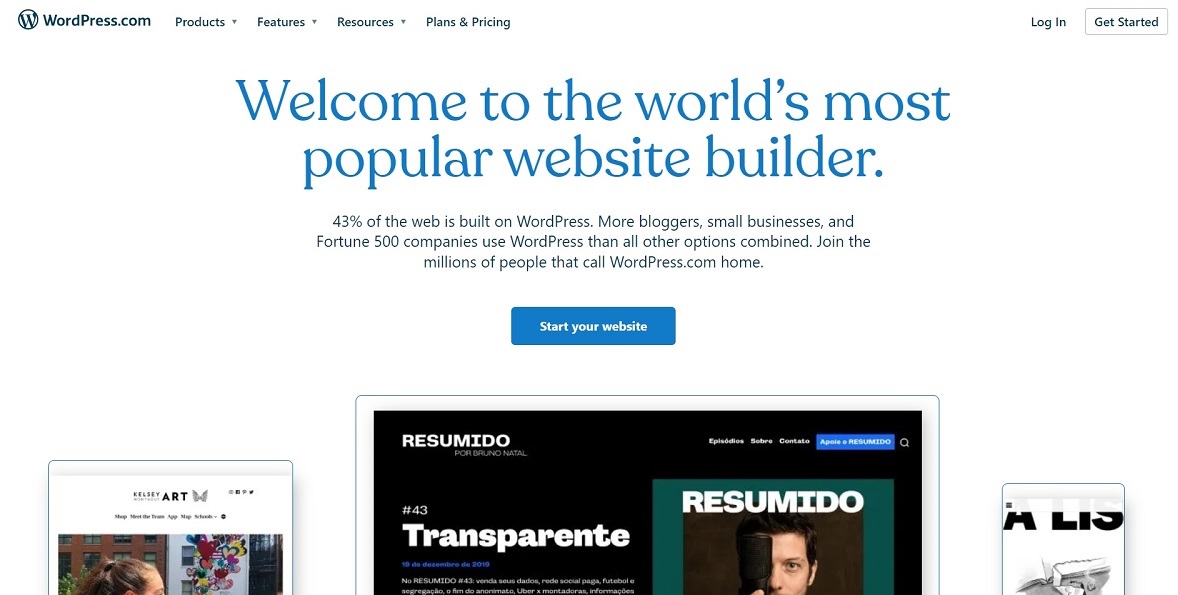
All of us have heard about WordPress. WordPress is undoubtedly one of the best blogging platforms, that emerged as a notable example of best content management system, and a strong platform to create wide range of websites.
WordPress has maintained its reputation as the most user-friendly and intuitive blogging software available from its beginning. WordPress makes it easier for beginners to start their blog, even if they don’t know anything about coding.
You can be confused, because there are two types of WordPress available to use: WordPress.com and WordPress.org that are available to use. WordPress.com is known as the hosted version of WordPress.com, whereas WordPress.org is a self-hosted version that requires setting up by yourself, and maintain your personal website.
For WordPress.org blog, you require to have a hosting and a domain name. Unlimited free and paid WordPress themes are available on the platform.
As most users are beginners in this field, so on this article, we will only cover the WordPress.com platform because that’s what most people are used to.
Process To Get Started On WordPress.Com?
Step – 1: Firstly, click ” Get Started,” Once you do so, you will complete the 1st step out of five steps.
Step – 2: Now, you need to select one preferable theme then right-click on the theme to see how its looks. The preview will show you how the website will come out.
Step – 3: Now, you may select a domain name for yourself. The free domain name will look like (samplename.wordpress.com). You can enter your desired domain name into the search box. You can still enter your own domain name if you want, but you have spent some money in order to get this.
Step – 4: In this step, you should select your plan for hosting. If you select the WordPress.com subdomain, you can access it for free. If you need a preset domain name, you may choose from one of the three accessible options available there.
Step – 5: Now, you will discover ” Create your account” to complete the registration process; you need to enter your username, email address and password.
Now simply press the “GO” button.
Step – 6: After that, you’ll receive an email with a confirmation link right away. Select ‘Confirm Now’ from the drop-down menu.
You have to enter with the username and password that you have created on fifth step. Now you can begin personalizing the theme, and if you face any confusion adjusting the theme, search for the chosen theme you used before, now go to the theme’s description page and you can make changes to the themes.
Pros:
- Setup is not necessary. Hosting is free of cost and a domain name (WordPress.com subdomain) is included in the package.
- Perfect for beginners and simple-to-use
- Many free themes are available.
Cons:
- Your blog will have a limited number of possibilities for expansion or modification.
- Custom plugins can’t be used.
- You can’t monetize your blog; as a result, you can’t put ads and earn money from this.
- As your site is a subdomain of WordPress.com you can’t claim the ownership
- Your site’s access might be revoked suddenly if you fail to abide by the rules.
2 – Blogger
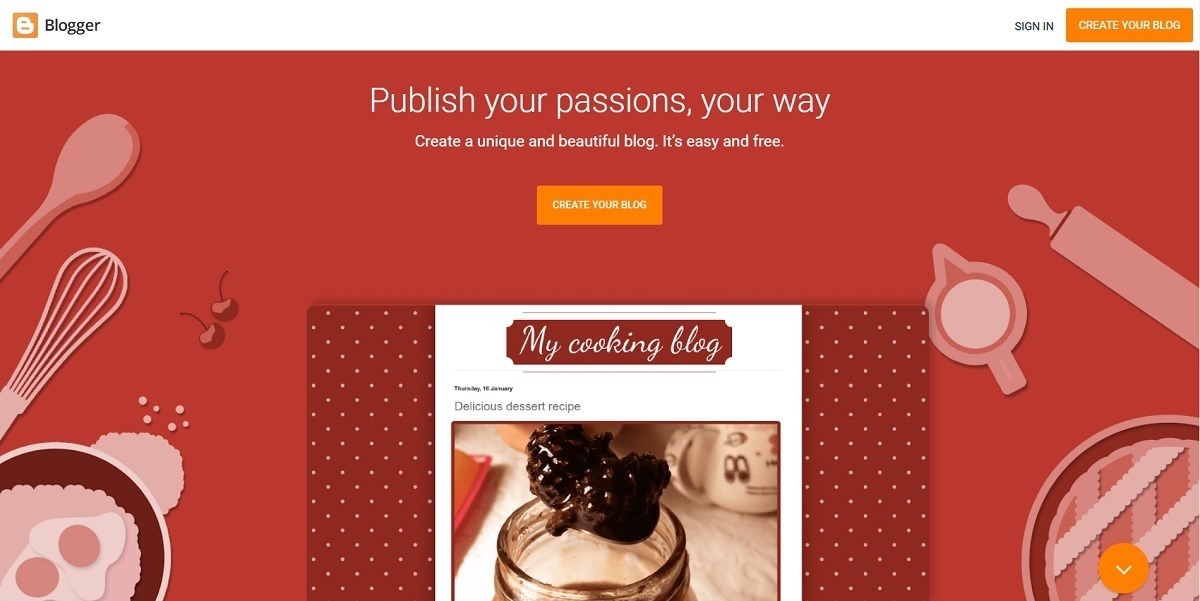
There are many free blogging platforms, but Blogger is among the most user-friendly you can find. Blogger, known initially as BlogSpot, is a Google-owned platform. You can build a new website in just a few minutes by integrating your Google profile.
Ways of Starting Blogging On Blogger.Com?
Step 1: Firstly, you need to enter your Google email address and password and click ‘Create your blog.’ Creating a blog on Blogger is that easy.
Step 2: After that, a little pop-up box will open where you should enter the title for the blog and select an URL such as (myblog.bloggingspot.com)
Step 3: You have to select a template and decide what kind of material you want to publish that fits your needs. The title, address, and template all can be modified later on.
Step 4: There are just a few more entries to work on, now you have to write and publish, and your new blog will be up and running.
Step 5: When you select “View Blog,” you can see your blog live, and then you can make some changes to your blog as you wish. When you first signed up for a Blogger account, there were only a few templates to choose from. However, there are now many more alternatives available for you.
Step 6: You can see the template currently you are using in your blog if you simply go to the ” Template” option. You can have a look at how it appears on your desktops and mobile devices.
If you look at the bottom of the demo, you should see these buttons ‘customize’ and ‘edit HTML’. You may select the ‘Edit HTML’ option if you’re familiar with HTML.
Step 7: If you want to see how your blog will look on the template, simply choose the template that you want. Click the “Apply to blog” if you’d like.
Pros:
- The best thing about Blogger is that it’s very straightforward to use.
- Setup is unnecessary; hosting and domain name is included in the package.
- Security improved by the help of Google.
- You can make some cash through Google Adsense.
Cons:
- There are minimal ways to customize, and unlimited templates are not available.
- As there is no possibility to upgrade your site in the near future, so moving to another platform might rather be confusing.
- Your blog can be shut down at any moment because you have no authority over it.
- Less support, fewer upgrades, and fewer new capabilities.
3 – Wix
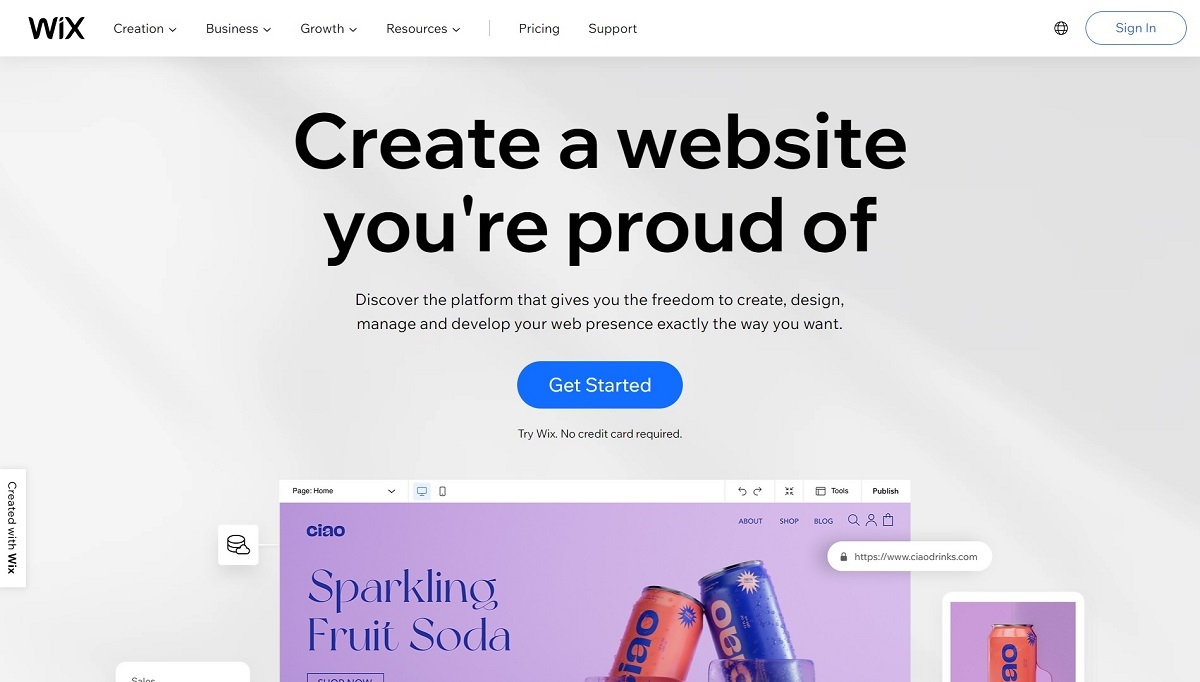
Wix is another fantastic blogging tool for building eye-catching web pages. Wix is one of the most acceptable options available, thanks to its simple drag-and-drop interface and free site hosting if you want to start blogging for free. Although it’s easy to use, new users may need some time to become used to all the functions.
How To Get Started On Wix.Com?
Step 1: Firstly, click the “Start Now” button that will take you to the login page. If you are new to Wix, you should click the “sign up” button that you can discover below the “Log In ” button.
You need to set a password and then re-enter your email address to complete the process. You have to select what kind of website you want to build: company, design studio, photography, blog, or anything else you can think of.
Step 2: You may now select any other type of website, and after that, you might be presented with a choice of using Wix ADI or Wix Editor as your creation tool.
Wix ADI is an Artificial Design Intelligence (ADI) for Wix, that uses the data you submit to generate a custom design for you. Wix Editor, on the other hand, offers a drag-and-drop editor. Wix ADI is a good choice for beginners.
Step 3: There will be another page to select your favorite style: minimal, clean, calm, classic, or stylish. After that, Wix ADI leads on creating your website’s home page.
Step 4: Finally, your website homepage is created. Customization options will be shown on the left side, and you can select the part you want to change. You can add unique content and customize it even further.
Step 5: The final step is to click on the “Publish” button. Wix.com domain or custom domain are the two options available for you to choose from. You can select the free option to get your site up and running right away.
Username.wix.com/example will be viewed as the URL when viewed online.
Pros:
- There are over 500 design templates to choose from.
- Wix ADI’s is a simple drag-and-drop site builder with beautiful designs.
- You can always upgrade to a premium subscription if your site gets popular.
Cons:
- Limited Customization Options and Features. You can’t change into a different template later on.
- Ads are shown if you are using free Wix blogs.
- As you have no control over your blog, it can be shut down at any time.
Final Thoughts:
The blogging platform you will select will be determined entirely according to your needs and requirements. Wix is an easy-to-use drag-and-drop blogging platform, and for these reasons, most people like it. When it comes to blogging, WordPress has all of your bases covered. Over the past few years, most people have been getting used to Blogger.
Recent Posts
June 17, 2024
The Best VPNs for PUBG Mobile
June 17, 2024
